How to Check Your Grades in Moodle
You can check your grades in Moodle in a few different ways. The most straightforward method is via the "Grades" button in the Navigation drawer on the left side of any course page. That will take you to a page with two tabs:
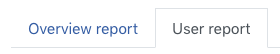
The "User report" shows you grades for the course you are in, and the "Overview report" displays links to grades for every active course you are enrolled in.
If you want to see the grade you received for a specific graded activity, you can click into that activity from the course home page.
Give it a try!
Last modified: Monday, March 23, 2020, 3:48 PM