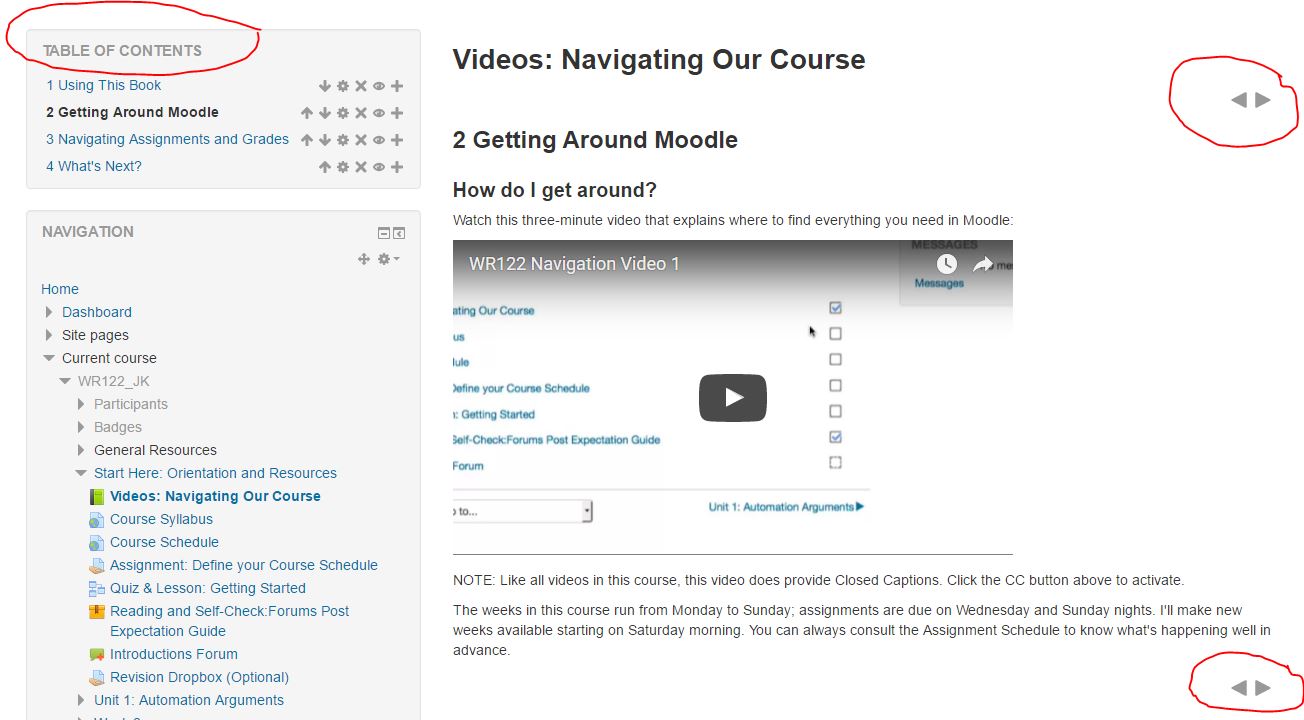0.1 Videos: Navigating Our Course
Completion requirements
1. Using This Book
This resource has four separate pages. You can navigate between them using the Table of Contents at the top left of your screen or by clicking the arrows at the top of the page. Here is a picture of the screen with the key navigation blocks circled in red: