An Efficient Way to Create Multiple Google Calendar Events
You can duplicate a single Google Calendar Event:
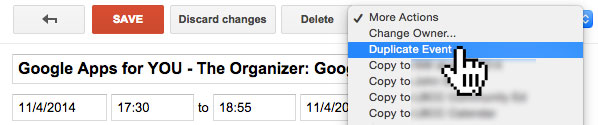
That works great for individual events, but what if you have a lot of them to create? You can collect the data in a Google Spreadsheet (ok, you can also do it in an Excel file), and send it all into a Google Calendar, creating any number of events in a matter of seconds.
Here is a template Spreadsheet to get you started. We will cover the details in class.
Last modified: Sunday, November 2, 2014, 9:30 AM