STEP 1: Export your Course Grades to Excel
- Login to Moodle
- Navigate to the course that you wish to export the grades to MS-Excel
- Click on the Settings gear in the upper right, then, click the "Gradebook setup" link:
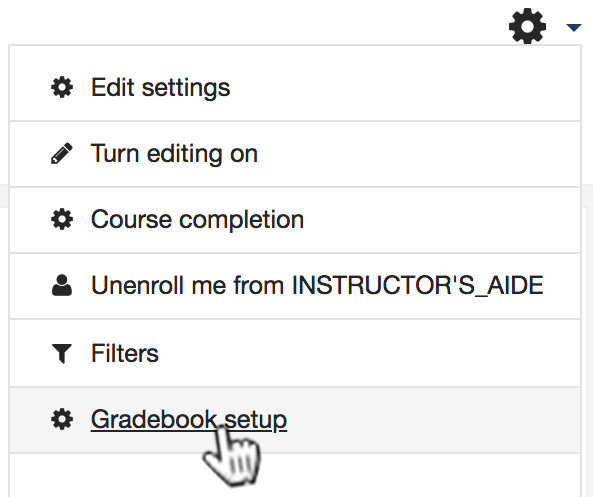
- On the Gradebook setup screen, click on the "Export" tab and select "Excel spreadsheet" from the links below the tabs. Modify any selections by checking/un-checking the boxes. When all selections have been made, click on the "Submit" button to continue.
- On the "Export to Excel spreadsheet" screen, click on the "Download" button to initiatiate a download of the Excel file to your default download location on your computer.
- Simply click on the course shortname in the bread-crumb trail to return to the course home page.
آخر تعديل: الاثنين، 9 سبتمبر 2019، 1:59 PM