0.1 Videos: Navigating Our Course
| Site: | Linn-Benton Community College eLearning |
| Course: | WR122 - English Composition: Argumentation (OER) |
| Book: | 0.1 Videos: Navigating Our Course |
| Printed by: | Guest user |
| Date: | Friday, February 13, 2026, 1:04 PM |
1. Using This Book
This resource has five separate pages. You can navigate between them using the Table of Contents at the top right of your screen (on a desktop; mobile versions may vary) or by clicking the arrows at the top or bottom of the page.You can also print these resources by clicking on the gearshift above and choosing "Print this book."
2. Sign up for class reminders!
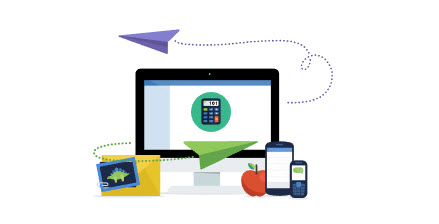 I'll be using an app called Remind to send reminders and announcements this term. Remind is built to work best for text messages, but you can also sign up with your LinnBenton email if you don't have a cell phone/unlimited text messaging.
I'll be using an app called Remind to send reminders and announcements this term. Remind is built to work best for text messages, but you can also sign up with your LinnBenton email if you don't have a cell phone/unlimited text messaging.
Here's the sign up page. Once you're signed up, if you sign up with a phone number, you'll be able to text me back any time with questions (or even photos of your homework). I will send 2-4 reminders each week about upcoming assignments and to let everyone know when things are graded.
This app does NOT allow your classmates to know your phone number or e-mail address or to send you messages. I'll be the only one sending texts out.
Sign up! It's useful, and hey, I'm on my phone all the time anyway. If you are, too, you might as well make it homework!
3. Getting Around Moodle
How do I get around?
Watch this two-minute video that explains how our class is set up:
NOTE: Like all videos in this course, this video does provide Closed Captions. Click the CC button above to activate.
The weeks in this course run from Monday to Sunday; assignments are due on Wednesday and Sunday nights. I'll make new weeks available starting on Saturday morning. You can always consult the Assignment Schedule to know what's happening well in advance.
Here's another quick, two-minute video explaining what I mean by "suggested" schedule:
4. Navigating Assignments and Grades
Watch this three-minute video to understand how to find your grades and feedback. I made it for a different class, but the navigation is identical (just ignore the other class/school info!).
5. What's Next?
Your next step is to dive into the course! Check this assignment off on the main page, then read through the Syllabus and Schedule as soon as possible.
If Moodle feels overwhelming, please use the excellent resources provided by our eLearning department to orient yourself. You can find Moodle, e-mail, and other online help at this link or by stopping in in-person at the library, Monday through Saturday. You may also contact the Student Help Desk by phone (541-917-4630) or e-mail (student.helpdesk@linnbenton.edu ).
The Learning Center also provides computer assistance during its regular hours.
Good luck! Happy exploring!