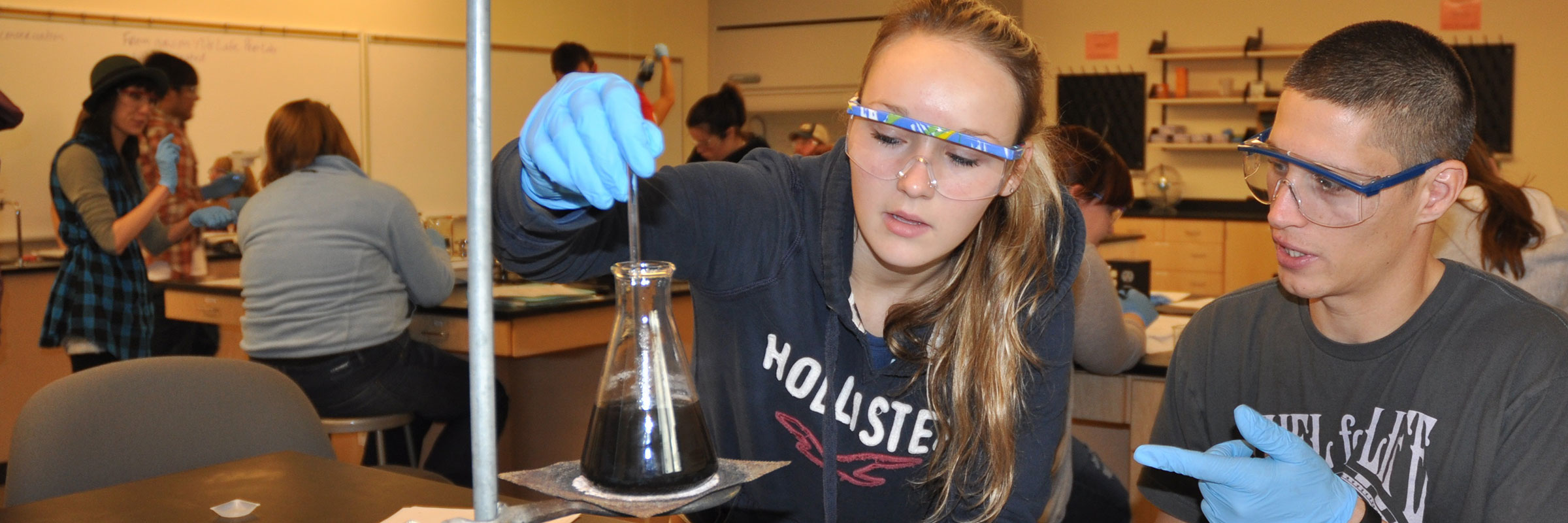
Manage all your Moodle classes in one personalized space. Find links to all of your Moodle courses, view upcoming deadlines, access your Google Apps, and more.

Moodle-specific help on creating and using Moodle activities and resources can be viewed on the linked document above, as well as LMS course design ideas.

Contact information for LBCC's Information Services Support department that assists faculty with computer help & troubleshooting, Google Apps, Networking, Single Sign-On, and telephone assistance.

Check here for eLearning contact information and processes at LBCC.